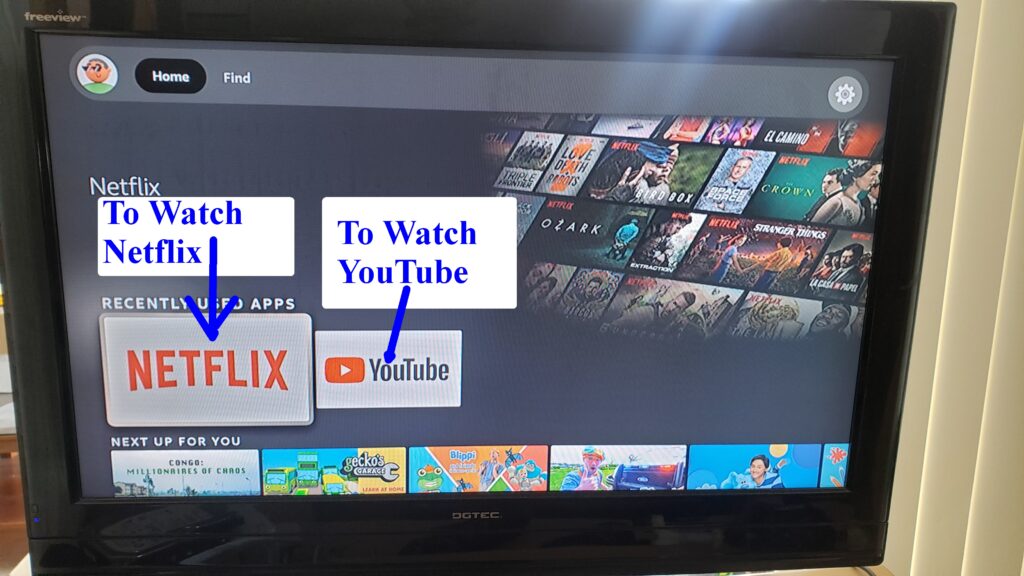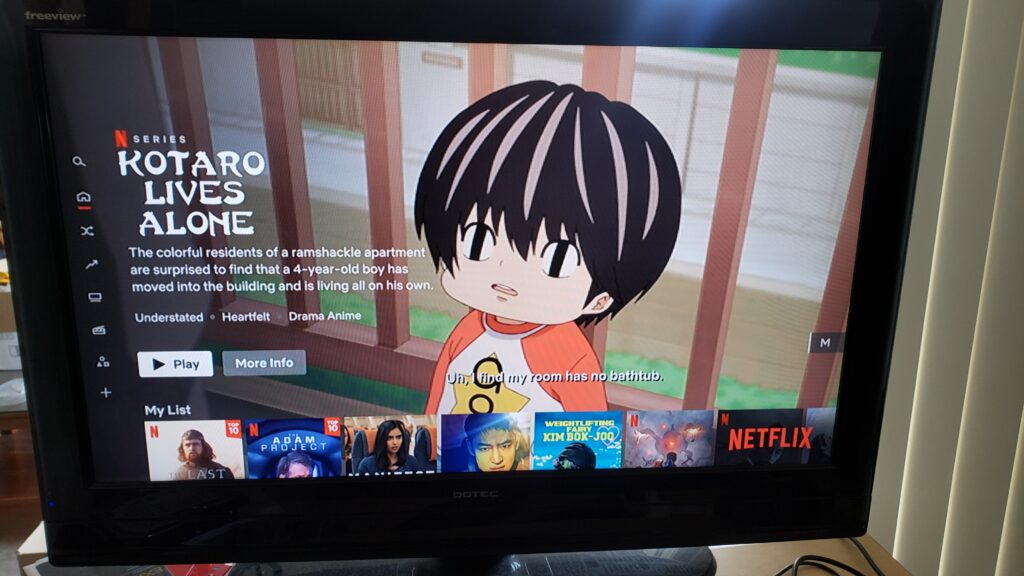You can only use the TV to watch Youtube or Netflix, as the TV is not connected to an antenna.
To Watch Youtube or Netflix you need to do the following:
- On the TV (DGTEC) remote control, press the “RED” top button to turn the TV ON.
- On the TV (DGTEC) remote control, press “Source” choose HDMI 1 or HDMI 2 (in-order to watch TV via the Amazon firestick remote.
- On the Amazon firestick, press the “Home” button to start using the Amazon remote to watch either Youtube or Netflix.
- Amazon firestick should already be connected to the WIFI internet. Otherwise use the following information:
– Internet username: HG630-5NJQL4
– Internet Password: YHLUNNNR7K- Once you are in Netflix, you can search for your favourite movies or shows.
Please see the instruction below.
- Once you are in Netflix, you can search for your favourite movies or shows.